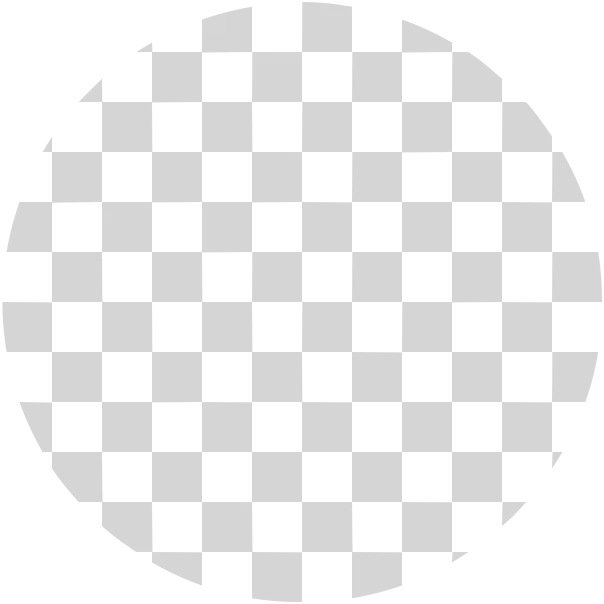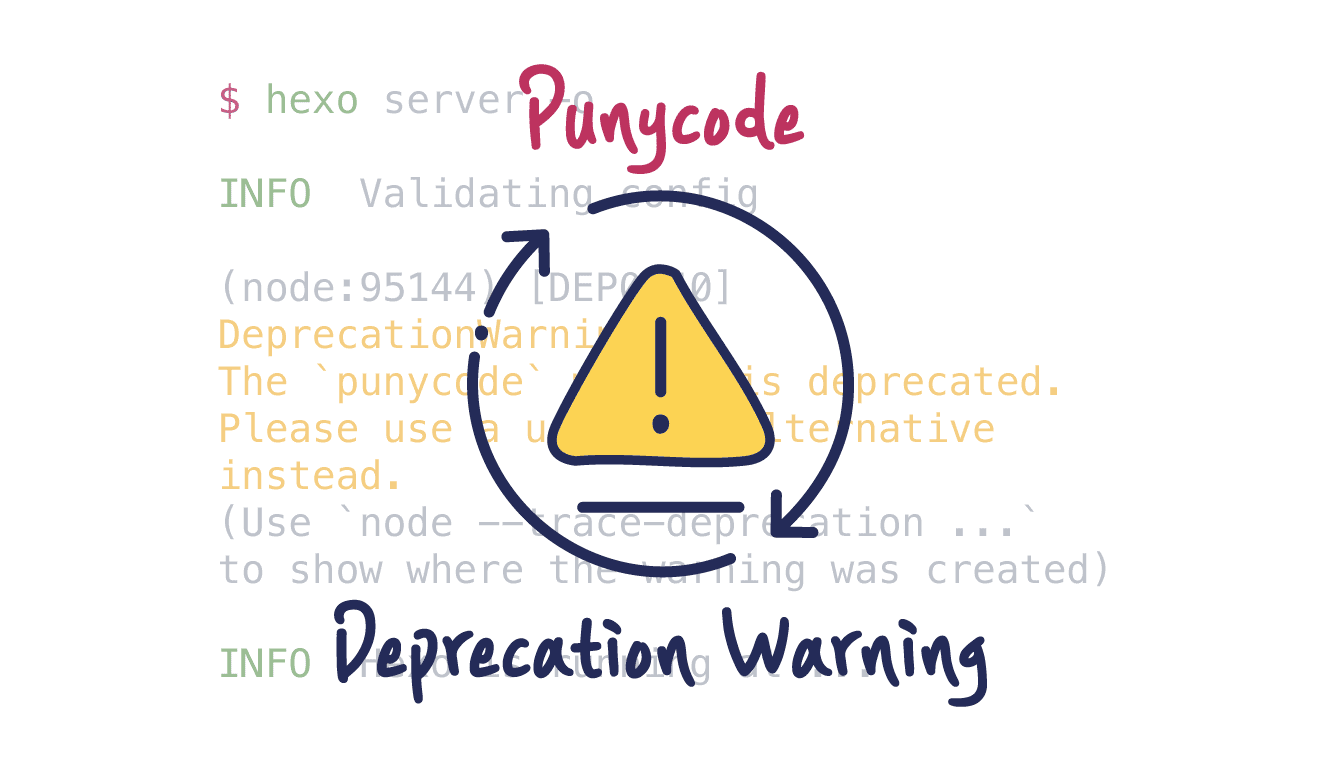Tag Plugins Plus 튜토리얼 - 1
This posting is written in Korean. English is not scheduled to be written.
본 게시물은 hexo-butterfly-tag-plugins-plus 개발자가 작성한 튜토리얼[1]에 대한 한글 번역본입니다.
Hexo가 Jekyll보다 더 마음에 들어 선택했는데, 참고할 만한 글들이 다 중국어로 적혀있어서 매우 곤란…
내용이 너무 길어져서 세 파트로 나누어서 업로드하였습니다.
참고로 일부 태그들은 별도의 라이브러리 없이 butterfly 테마만으로도 사용 가능합니다.애초에 Butterfly 테마가 이 플러그인을 기반으로 여러 태그를 추가했기 때문ㅎㅎ
- Tag Plugins Plus 튜토리얼 - 1
text / span / p / note / tip / animated / checkbox / radio / timeline - Tag Plugins Plus 튜토리얼 - 2
link / btns / ghcard / ghbadge / sites / inlineimage / image / audio / video / gallery - Tag Plugins Plus 튜토리얼 - 3
folding / tab / issues / poem / icon / wow / progress / notation / bubble / reference / carousel
라이브러리 설치 (npm 이용)
-
터미널을 열고, 본인의 블로그 루트 디렉토리로 가서 아래의 설치 명령어를 실행합니다.
1
npm install hexo-butterfly-tag-plugins-plus --save
-
Hexo에서 기본으로 제공하는
hexo-renderer-marked라이브러리는 외부 태그와 호환성이 그리 좋지 못하므로hexo-renderer-kramed로 바꿔주는 것이 좋습니다.1
2npm un hexo-renderer-marked --save
npm i hexo-renderer-kramed --save라고 쓰여있지만 저는
hexo-renderer-markdown-it을 대신 설치하였습니다.-
Butterfly 테마 공식 블로그에서는 kaTeX 사용 시
hexo-renderer-markdown-it(권장) 또는hexo-renderer-markdown-it-plus을 설치해야 함을 명시하고 있습니다. -
hexo-renderer-markdown-it는 Hexo에서 제공하는 렌더러이기 때문에 비교적 꾸준한 업데이트가 이루어지고 있어, 이를 설치하였습니다. -
아래와 같이 터미널에서 명령어를 실행한 뒤,
_config.yml에 내용을 추가하면 됩니다.1
2
3
4npm un hexo-renderer-marked --save
npm un hexo-renderer-kramed --save
npm i hexo-renderer-markdown-it --save
npm install @neilsustc/markdown-it-katex --save -
plugins는 옵션으로 추가할 플러그인을 지정하는 변수이며, 자신이 사용하고자 하는 옵션만 추가하면 됩니다 (참고). -
anchors는 목차(ToC) 및 헤드라인(h1…h6)을 어떻게 만들지에 관련된 변수입니다.level의 기본값이 2이기 때문에,level: 1로 변경하지 않으면 목차에서 h1에 대한 하이퍼링크가 만들어지지 않습니다.1
2
3
4
5
6
7
8
9
10
11
12
13
14
15
16markdown:
plugins:
- markdown-it-abbr
- markdown-it-container
- markdown-it-deflist
- markdown-it-footnote
- markdown-it-ins
- markdown-it-mark
- markdown-it-sub
- markdown-it-sup
- name: '@neilsustc/markdown-it-katex'
enable: true
options:
strict: false
anchors:
level: 1
-
-
사이트 구성 파일(
_config.yml또는_config.butterfly.yml)에 아래의 내용을 추가합니다.1
2
3
4
5
6
7
8
9
10
11
12
13
14# tag-plugins-plus
# see https://akilar.top/posts/615e2dec/
tag_plugins:
enable: true # 플러그인 활성 여부
priority: 5 # 필터 우선순위
issues: false # issues 태그 활성 여부
link:
placeholder: /img/link.png # link_card 태그 기본 아이콘 이미지
CDN:
anima: https://cdn.jsdelivr.net/gh/l-lin/font-awesome-animation/dist/font-awesome-animation.min.css # animated 태그 종속성
jquery: https://cdn.jsdelivr.net/npm/jquery@latest/dist/jquery.min.js # issues 태그 종속성
issues: https://cdn.jsdelivr.net/npm/hexo-theme-volantis@latest/source/js/issues.min.js # issues 종속성
iconfont: //at.alicdn.com/t/font_2032782_8d5kxvn09md.js # icon 태그 종속성 (https://akilar.top/posts/d2ebecef/ 참조)
carousel: https://cdn.jsdelivr.net/npm/hexo-butterfly-tag-plugins-plus@latest/lib/carousel-touch.min.js # carousel 태그 마우스 이벤트 종속성
텍스트 기본 효과
1 | {% u [본문 내용] %} |
1 | 1. {% u 밑줄 %}이 있는 텍스트, |
- 밑줄이 있는 텍스트,
강조 가 있는 텍스트,물결선 이 있는 텍스트,취소선이 있는 텍스트,- 키보드 스타일 텍스트: ⌘ + D,
- 비밀번호 스타일 텍스트:
여기에는 인증 코드가 없습니다.
-
밑줄(
u), 강조(emp), 취소선(del), 물결선(wavy), 비밀번호(psw:hover) 등 일부 스타일은 기본 색상이 회색으로 지정되어 있습니다. -
이를 원하지 않을 경우 본인의 커스텀 CSS 파일에서 수정하시면 됩니다.
-
제 블로그에서는 이를 모두 본래 글꼴색으로 수정했습니다.
(취소선은 회색인 편이 보다 의미 전달을 명확하게 해주는 것 같아 그대로 둠ㅎㅎ)1
2
3u, emp, wavy, psw:hover {
color: unset !important;
}
글자색/글자크기 (span)
1 | {% span [스타일 인자 (띄어쓰기로 구분)], [본문 내용] %} |
- 글꼴 : logo, code
- 색상 : red, yellow, green, cyan, blue, gray, #000000 ~ #ffffff
- 크기 : small, h4, h3, h2, h1, large, huge, ultra
- 정렬 : left, center, right
1 | - 컬러 텍스트 |
- 컬러 텍스트
빨간색, 노란색, 녹색, 청록색, 파란색, 그리고 회색 등의 태그를 이용해 다양한 색상을 편리하게 삽입할 수 있습니다. - 대형 텍스트
문서의 ‘시작’ 페이지의 제목 부분은 아래의 대형 텍스트로 표현됩니다.
Butterfly & Volantis
Wonderful Themes for Hexo
단락 스타일 (p)
1 | {% p [스타일 인자 (띄어쓰기로 구분)], [본문 내용] %} |
- 글꼴 : logo, code
- 색상 : red, yellow, green, cyan, blue, gray, #000000 ~ #ffffff
- 크기 : small, h4, h3, h2, h1, large, huge, ultra
- 정렬 : left, center, right
1 | {% p red, 빨간색 %} |
빨간색
노란색
녹색
청록색
파란색
회색
Butterfly & Volantis
Wonderful Themes for Hexo
인용문 (note)
_config.butterfly.yml 을 통해 기본값 수정 가능
1 | note: |
방법-1
1 | {% note [class] [no-icon] [style] %} |
| 매개 변수 | 사용 방법 |
|---|---|
class |
«선택사항» 로고 (default / primary / success / info / warning / danger) 로고마다 지정된 색상이 다릅니다. |
no-icon |
«선택사항» 아이콘을 표시하지 않음 |
style |
«선택사항» 스타일 (simple / modern / flat / disabled) |
1 | {% note simple %}기본 알림 블록 태그{% endnote %} |
1 | {% note modern %}기본 알림 블록 태그{% endnote %} |
1 | {% note flat %}기본 알림 블록 태그{% endnote %} |
1 | {% note disabled %}기본 알림 블록 태그{% endnote %} |
1 | {% note no-icon %}기본 알림 블록 태그{% endnote %} |
기본 알림 블록 태그
default 알림 블록 태그
primary 알림 블록 태그
success 알림 블록 태그
info 알림 블록 태그
warning 알림 블록 태그
danger 알림 블록 태그
기본 알림 블록 태그
default 알림 블록 태그
primary 알림 블록 태그
success 알림 블록 태그
info 알림 블록 태그
warning 알림 블록 태그
danger 알림 블록 태그
기본 알림 블록 태그
default 알림 블록 태그
primary 알림 블록 태그
success 알림 블록 태그
info 알림 블록 태그
warning 알림 블록 태그
danger 알림 블록 태그
기본 알림 블록 태그
default 알림 블록 태그
primary 알림 블록 태그
success 알림 블록 태그
info 알림 블록 태그
warning 알림 블록 태그
danger 알림 블록 태그
기본 알림 블록 태그
default 알림 블록 태그
primary 알림 블록 태그
success 알림 블록 태그
info 알림 블록 태그
warning 알림 블록 태그
danger 알림 블록 태그
-
제 블로그에서는 [방법-1]의 아이콘의 위치가 글자의 중심보다 위로 올라와 있어 해당 위치를 조정했습니다.
1
2
3#article-container .note:not(.no-icon)::before {
top: calc(50% - 0.7em);
}
방법-2
1 | {% note [color] [icon] [style] %} |
| 매개 변수 | 사용 방법 |
|---|---|
class |
«선택사항» 로고 색상 (default / blue / pink / red / purple / orange / green) |
icon |
«선택사항» 커스텀 아이콘. 단, Font Awsome만 지원되며, 아이콘이 없는 설정도 가능. |
style |
«선택사항» 스타일 (simple / modern / flat / disabled) |
1 | {% note 'fab fa-cc-visa' simple %}Visa 또는 UnionPay를 사용하십니까{% endnote %} |
1 | {% note 'fab fa-cc-visa' modern %}Visa 또는 UnionPay를 사용하십니까{% endnote %} |
1 | {% note 'fab fa-cc-visa' flat %}Visa 또는 UnionPay를 사용하십니까{% endnote %} |
1 | {% note 'fab fa-cc-visa' disabled %}Visa 또는 UnionPay를 사용하십니까{% endnote %} |
1 | {% note no-icon %}Visa 또는 UnionPay를 사용하십니까{% endnote %} |
Visa 또는 UnionPay를 사용하십니까
2021년이 곧 다가옵니다…
조심해서 운전하고 안전이 가장 중요합니다
이 세 조각인가요? 네 조각?
Visa 또는 UnionPay를 사용하십니까
가위바위보
프론트엔드에서 가장 싫어하는 브라우저
Visa 또는 UnionPay를 사용하십니까
2021년이 곧 다가옵니다…
조심해서 운전하고 안전이 가장 중요합니다
이 세 조각인가요? 네 조각?
Visa 또는 UnionPay를 사용하십니까
가위바위보
프론트엔드에서 가장 싫어하는 브라우저
Visa 또는 UnionPay를 사용하십니까
2021년이 곧 다가옵니다…
조심해서 운전하고 안전이 가장 중요합니다
이 세 조각인가요? 네 조각?
Visa 또는 UnionPay를 사용하십니까
가위바위보
프론트엔드에서 가장 싫어하는 브라우저
Visa 또는 UnionPay를 사용하십니까
2021년이 곧 다가옵니다…
조심해서 운전하고 안전이 가장 중요합니다
이 세 조각인가요? 네 조각?
Visa 또는 UnionPay를 사용하십니까
가위바위보
프론트엔드에서 가장 싫어하는 브라우저
Visa 또는 UnionPay를 사용하십니까
2021년이 곧 다가옵니다…
조심해서 운전하고 안전이 가장 중요합니다
이 세 조각인가요? 네 조각?
Visa 또는 UnionPay를 사용하십니까
가위바위보
프론트엔드에서 가장 싫어하는 브라우저
위 첨자 라벨 (tip)
1 | {% tip [스타일 인자] %}본문 내용{% endtip %} |
- 스타일 : success, error, warning, bolt, ban, home, sync, cogs, key, bell
- 사용자 정의 아이콘 : FontAwsome을 지원합니다.
1 | {% tip %}기본 스타일{% endtip %} |
기본 스타일
success
error
warning
bolt
ban
home
sync
cogs
key
bell
커스텀 변경 (FontAwsome 사용)
애니메이션 추가 (tip + animated)
보다 자세한 내용은 font-awesome-animation 문서를 참고하십시오.
- 필요한 CSS 클래스를 아이콘(또는 DOM의 모든 요소)에 추가합니다.
- parent hover 스타일의 경우, 대상 요소에 CSS 클래스를 지정하고
faa-parent animated-hoverCSS 클래스를 동시에 추가해야 합니다. (자세한 사항은 예시 및 예시 소스코드 참조) - 대상 요소에 CSS 클래스
faa-fast또는faa-slow를 추가함으로써 애니메이션 속도를 조정할 수 있습니다.
-
On DOM load : 페이지가 로드될 때 애니메이션이 표시됩니다.
faa-wrench animated faa-ring animated faa-horizontal animated faa-vertical animated faa-flash animated faa-bounce animated faa-spin animated faa-tada animated faa-pulse animated faa-shake animated faa-tada animated faa-passing animated faa-passing-reverse animated faa-burst animated faa-falling animated faa-rising animated -
On mouse hover : 마우스를 아이콘 위에 위치시킬 때 애니메이션이 표시됩니다.
faa-wrench animated-hover faa-ring animated-hover faa-horizontal animated-hover faa-vertical animated-hover faa-flash animated-hover faa-bounce animated-hover faa-spin animated-hover faa-tada animated-hover faa-pulse animated-hover faa-shake animated-hover faa-tada animated-hover faa-passing animated-hover faa-passing-reverse animated-hover faa-burst animated-hover faa-falling animated-hover faa-rising animated-hover -
On parent hover : 마우스가 부모 요소 위에 있을 때 애니메이션이 표시됩니다.
faa-wrench faa-ring faa-horizontal faa-vertical faa-flash faa-bounce faa-spin faa-tada faa-pulse faa-shake faa-tada faa-passing faa-passing-reverse faa-burst faa-falling faa-rising
- On DOM load (페이지 로드 시)
1
2{% tip warning faa-horizontal animated %}warning{% endtip %}
{% tip ban faa-flash animated %}ban{% endtip %} - 애니메이션 속도 조정
1
2{% tip warning faa-horizontal animated faa-fast %}warning{% endtip %}
{% tip ban faa-flash animated faa-slow %}ban{% endtip %} - On mouse hover
1
2{% tip warning faa-horizontal animated-hover %}warning{% endtip %}
{% tip ban faa-flash animated-hover %}ban{% endtip %} - On parent hover
1
2{% tip warning faa-parent animated-hover %}<p class="faa-horizontal">warning</p>{% endtip %}
{% tip ban faa-parent animated-hover %}<p class="faa-flash">ban</p>{% endtip %}
- On DOM load (페이지 로드 시)
warning
ban
- 애니메이션 속도 조정
warning
ban
- On mouse hover
warning
ban
- On parent hover
warning
ban
다중 선택 리스트 (checkbox)
1 | {% checkbox [스타일 인자], [본문 (간단한 markdown 문법 지원)] %} |
- 스타일 : plus, minus, times
- 색상 : red, yellow, green, cyan, blue, gray
- 확인 상태 : checked
1 | {% checkbox 일반 텍스트 테스트 %} |
일반 텍스트 테스트
간단한 markdown 지원
빨간색
초록색 + 기본 선택
노란색 + 기본 선택
청록색 + 기본 선택
파란색 + 기본 선택
초록색 + plus 선택
노란색 + minus 선택
빨간색 + times 선택
단일 선택 리스트 (radio)
1 | {% radio [스타일 인자], [본문 (간단한 markdown 문법 지원)] %} |
- 색상 : red, yellow, green, cyan, blue, gray
- 확인 상태 : checked
1 | {% radio 일반 텍스트 테스트 %} |
타임라인 (timeline)
사용자의 요청에 따라, Butterfly 테마의 4.0.0 버전부터 timeline 태그가 지원되고 있습니다. 따라서, 4.0.0-b9 버전을 이용하고 있는 제 블로그에서는 본 플러그인의 timeline 태그가 제대로 작동하지 않습니다.
내장된 timeline 태그보다 이 플러그인의 timeline 태그가 더 마음에 드신다면, {root}/themes/butterfly/scripts/tag/timeline.js와 {root}/themes/butterfly/source/css/_tags/timeline.styl을 모두 삭제하면 됩니다.
hexo-butterfly-tag-plugins-plus 제공
1 | {% timeline [타임라인 제목 (선택사항)] %} |
1 | {% timeline %} |
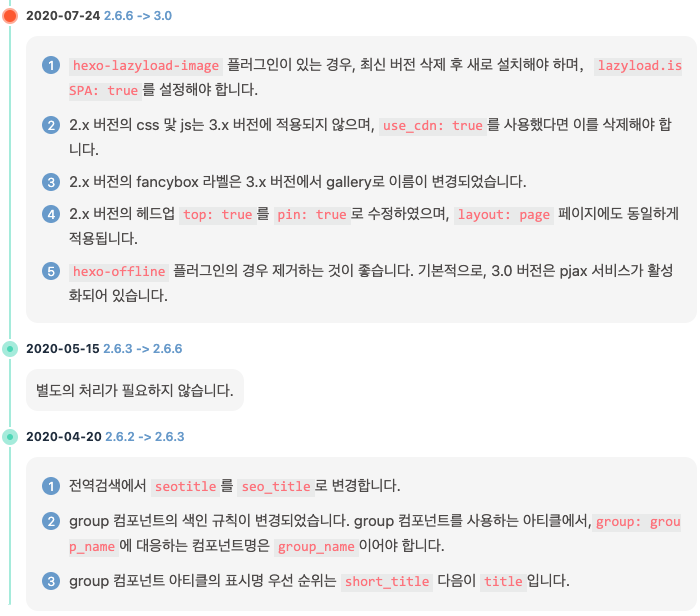
1 | {% timeline [타임라인 제목],[색상] %} |
1 | {% timeline 2020 %} |
1 | {% timeline 2020,blue %} |
1 | {% timeline 2020,pink %} |
1 | {% timeline 2020,red %} |
1 | {% timeline 2020,purple %} |
1 | {% timeline 2020,orange %} |
1 | {% timeline 2020,green %} |
2020
2020-07-24 2.6.6 -> 3.0
별도의 처리가 필요하지 않습니다.
2020-04-20 2.6.2 -> 2.6.3
- 전역검색에서
seotitle를seo_title로 변경합니다. - group 컴포넌트의 색인 규칙이 변경되었습니다. group 컴포넌트를 사용하는 아티클에서,
group: group_name에 대응하는 컴포넌트명은group_name이어야 합니다. - group 컴포넌트 아티클의 표시명 우선 순위는
short_title다음이title입니다.
2020
2020-07-24 2.6.6 -> 3.0
별도의 처리가 필요하지 않습니다.
2020-04-20 2.6.2 -> 2.6.3
- 전역검색에서
seotitle를seo_title로 변경합니다. - group 컴포넌트의 색인 규칙이 변경되었습니다. group 컴포넌트를 사용하는 아티클에서,
group: group_name에 대응하는 컴포넌트명은group_name이어야 합니다. - group 컴포넌트 아티클의 표시명 우선 순위는
short_title다음이title입니다.
2020
2020-07-24 2.6.6 -> 3.0
별도의 처리가 필요하지 않습니다.
2020-04-20 2.6.2 -> 2.6.3
- 전역검색에서
seotitle를seo_title로 변경합니다. - group 컴포넌트의 색인 규칙이 변경되었습니다. group 컴포넌트를 사용하는 아티클에서,
group: group_name에 대응하는 컴포넌트명은group_name이어야 합니다. - group 컴포넌트 아티클의 표시명 우선 순위는
short_title다음이title입니다.
2020
2020-07-24 2.6.6 -> 3.0
별도의 처리가 필요하지 않습니다.
2020-04-20 2.6.2 -> 2.6.3
- 전역검색에서
seotitle를seo_title로 변경합니다. - group 컴포넌트의 색인 규칙이 변경되었습니다. group 컴포넌트를 사용하는 아티클에서,
group: group_name에 대응하는 컴포넌트명은group_name이어야 합니다. - group 컴포넌트 아티클의 표시명 우선 순위는
short_title다음이title입니다.
2020
2020-07-24 2.6.6 -> 3.0
별도의 처리가 필요하지 않습니다.
2020-04-20 2.6.2 -> 2.6.3
- 전역검색에서
seotitle를seo_title로 변경합니다. - group 컴포넌트의 색인 규칙이 변경되었습니다. group 컴포넌트를 사용하는 아티클에서,
group: group_name에 대응하는 컴포넌트명은group_name이어야 합니다. - group 컴포넌트 아티클의 표시명 우선 순위는
short_title다음이title입니다.
2020
2020-07-24 2.6.6 -> 3.0
별도의 처리가 필요하지 않습니다.
2020-04-20 2.6.2 -> 2.6.3
- 전역검색에서
seotitle를seo_title로 변경합니다. - group 컴포넌트의 색인 규칙이 변경되었습니다. group 컴포넌트를 사용하는 아티클에서,
group: group_name에 대응하는 컴포넌트명은group_name이어야 합니다. - group 컴포넌트 아티클의 표시명 우선 순위는
short_title다음이title입니다.
2020
2020-07-24 2.6.6 -> 3.0
별도의 처리가 필요하지 않습니다.
2020-04-20 2.6.2 -> 2.6.3
- 전역검색에서
seotitle를seo_title로 변경합니다. - group 컴포넌트의 색인 규칙이 변경되었습니다. group 컴포넌트를 사용하는 아티클에서,
group: group_name에 대응하는 컴포넌트명은group_name이어야 합니다. - group 컴포넌트 아티클의 표시명 우선 순위는
short_title다음이title입니다.